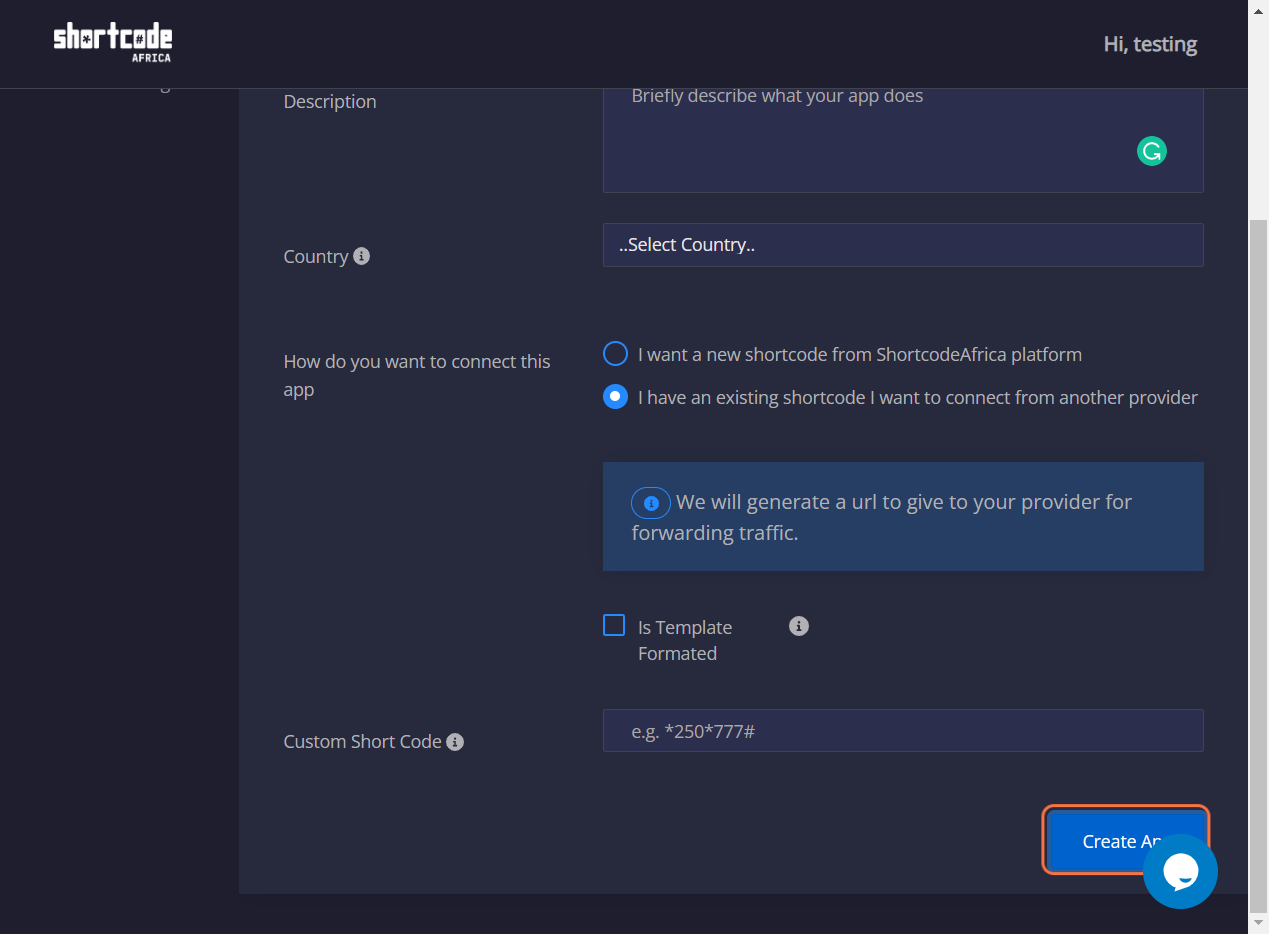Create An App
March 13, 2023
1. login into your Account
2. Click on New App
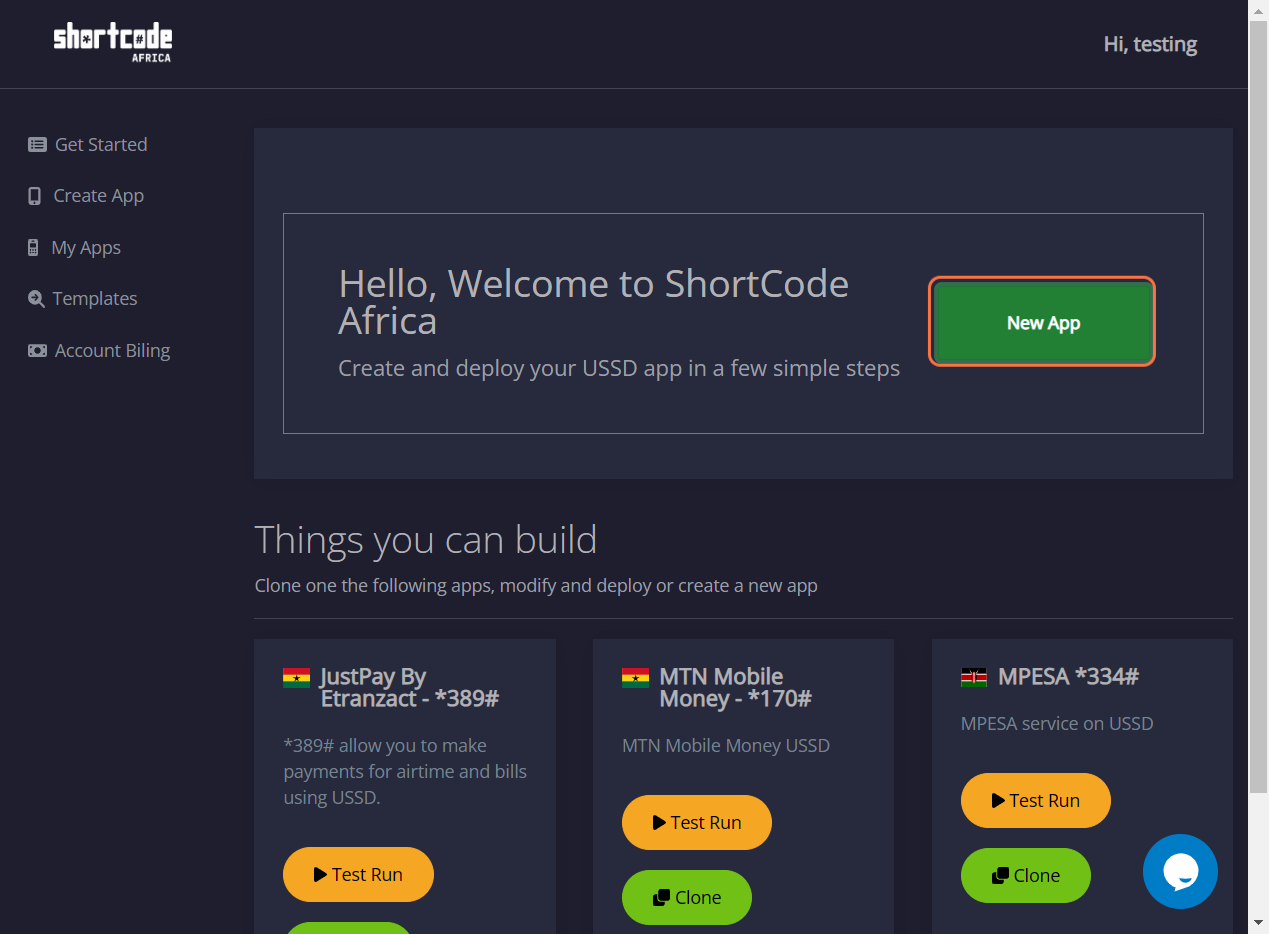
3. Click on App Name…
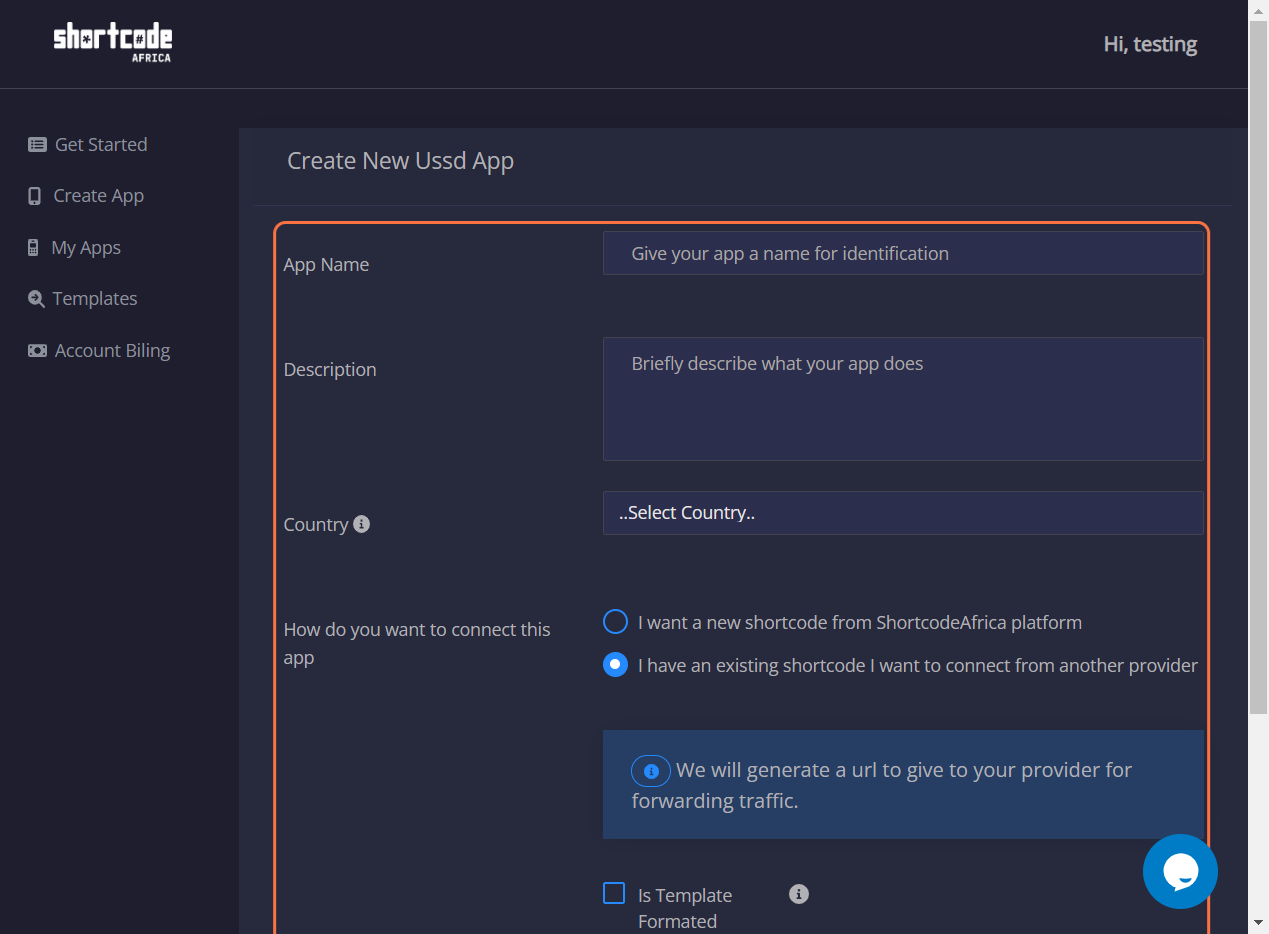
4. Click on Description
Describe your Application with few words
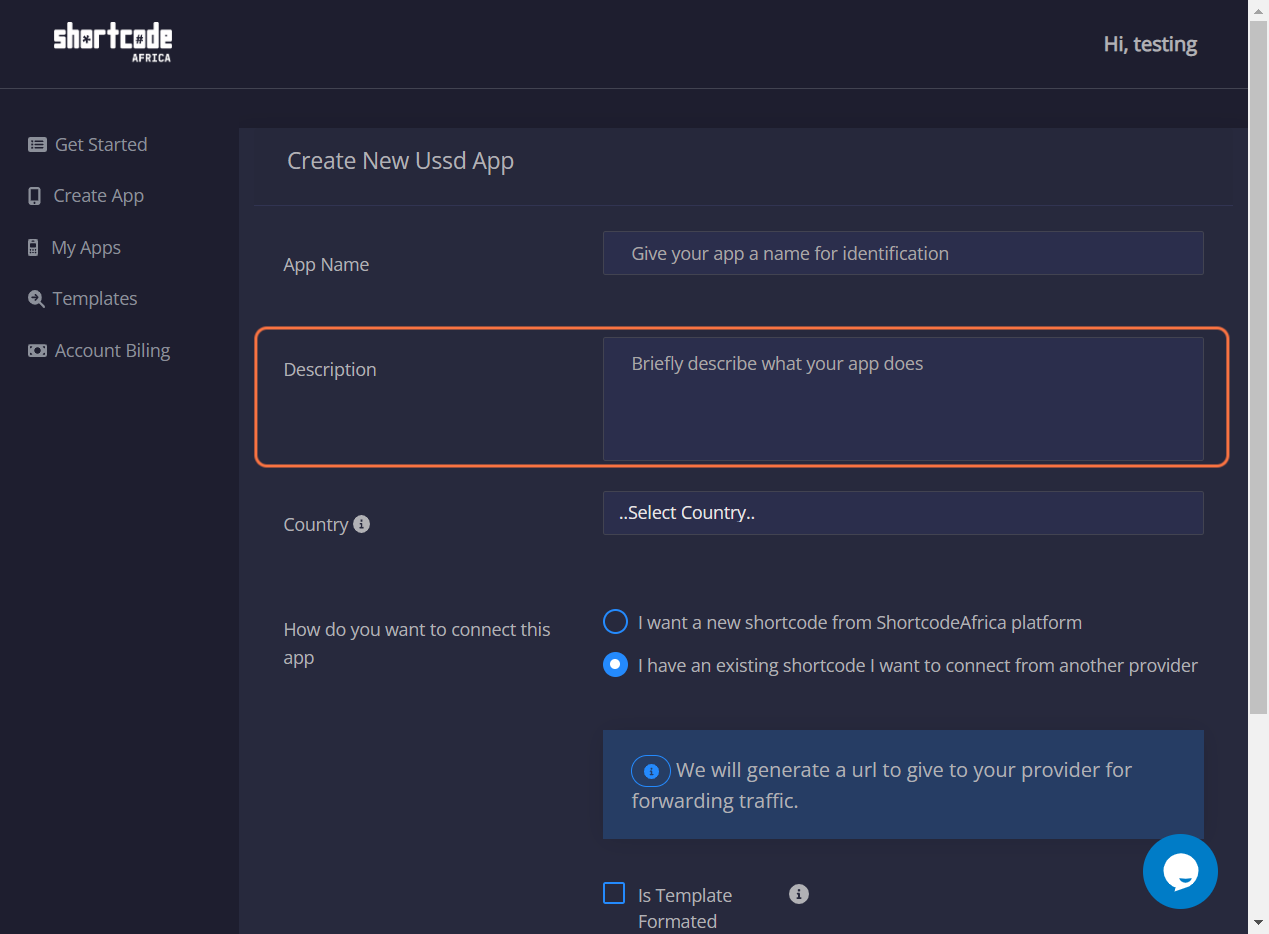
5. Click on Country …
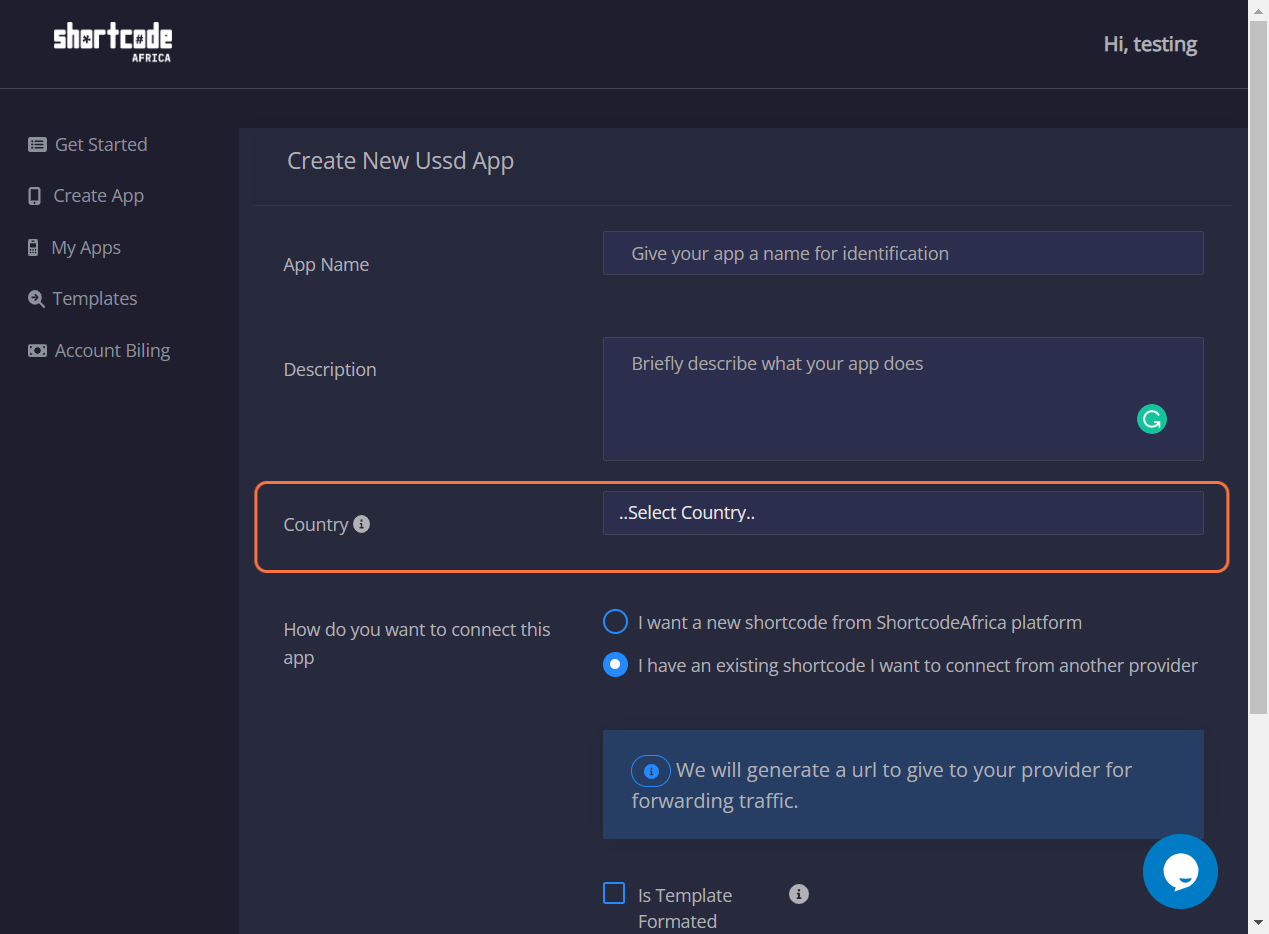
6. Click on to Select your Country.
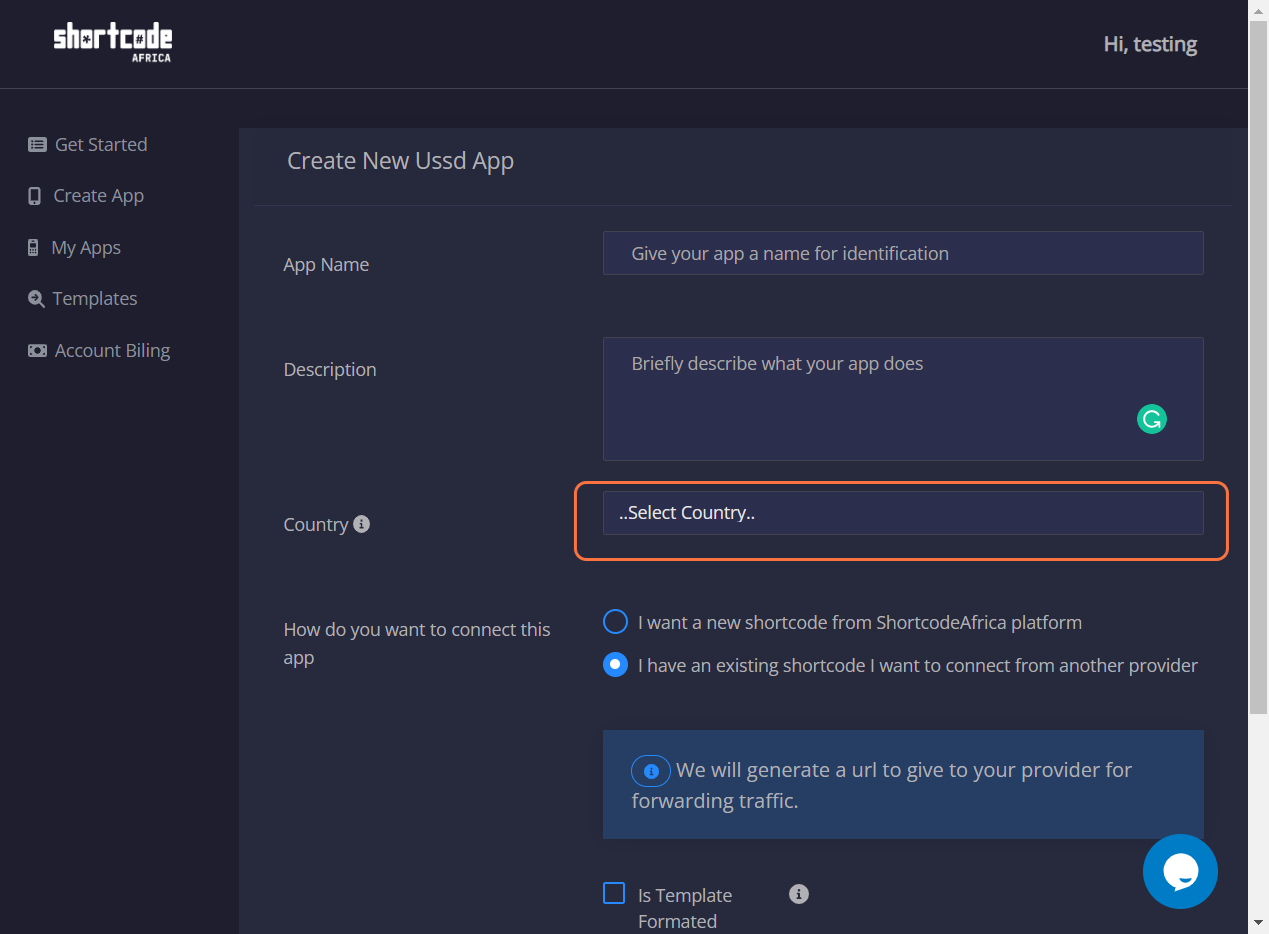
7. Click on How do you want to connect this app…
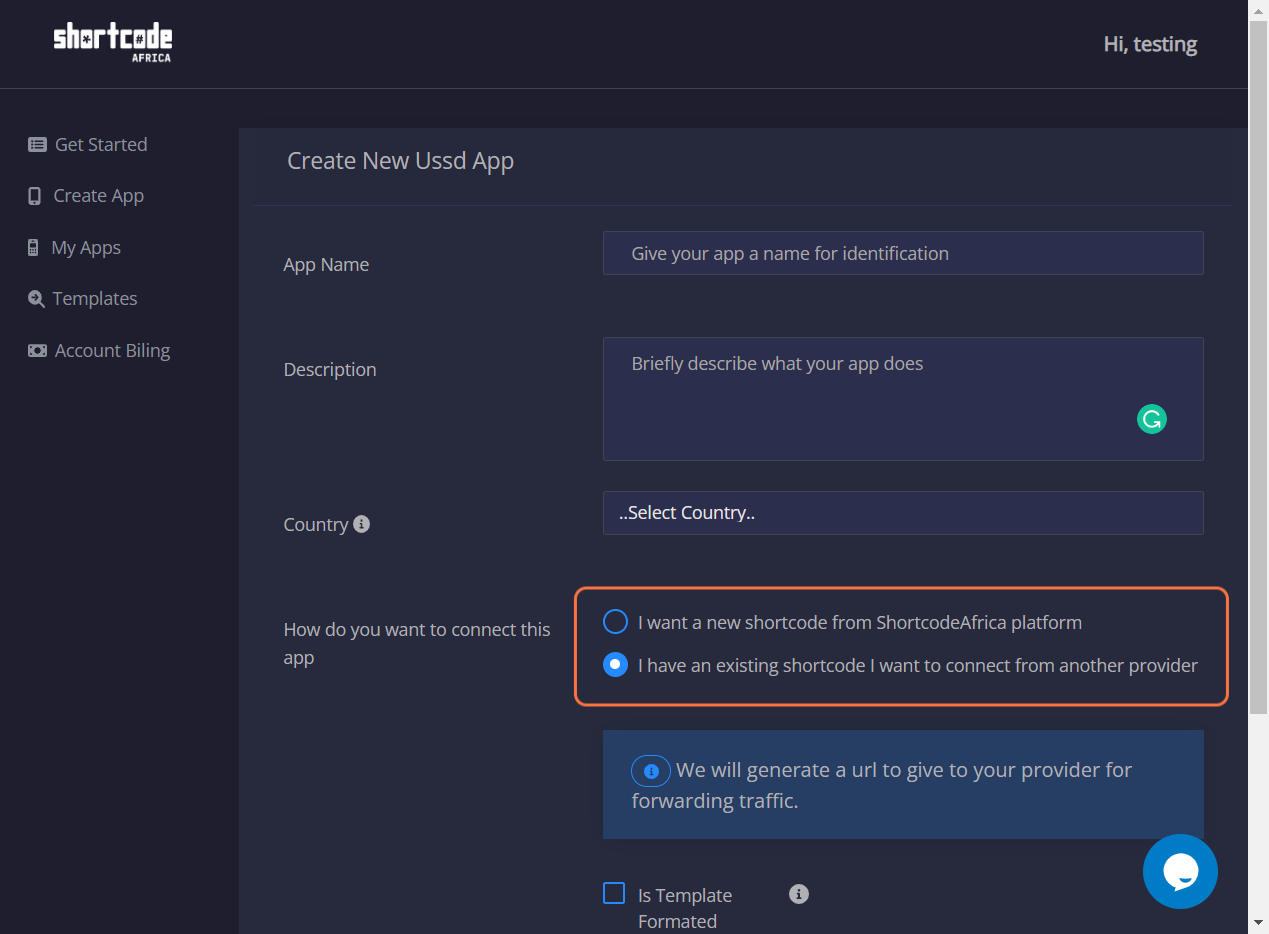
8. Click on th We will generate a url to give to your provider for forwarding traffic.
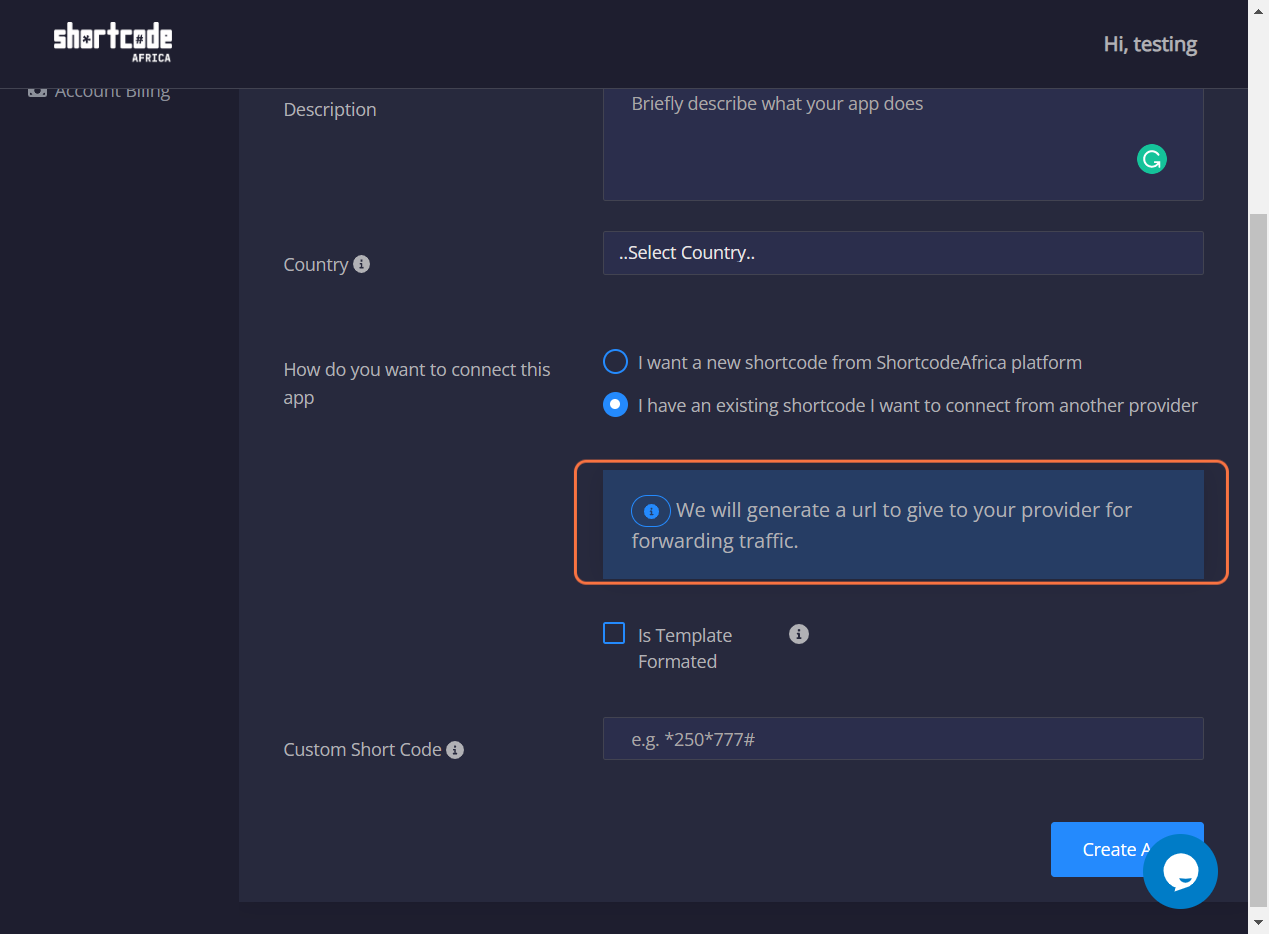
9. Click on Is Template Formated
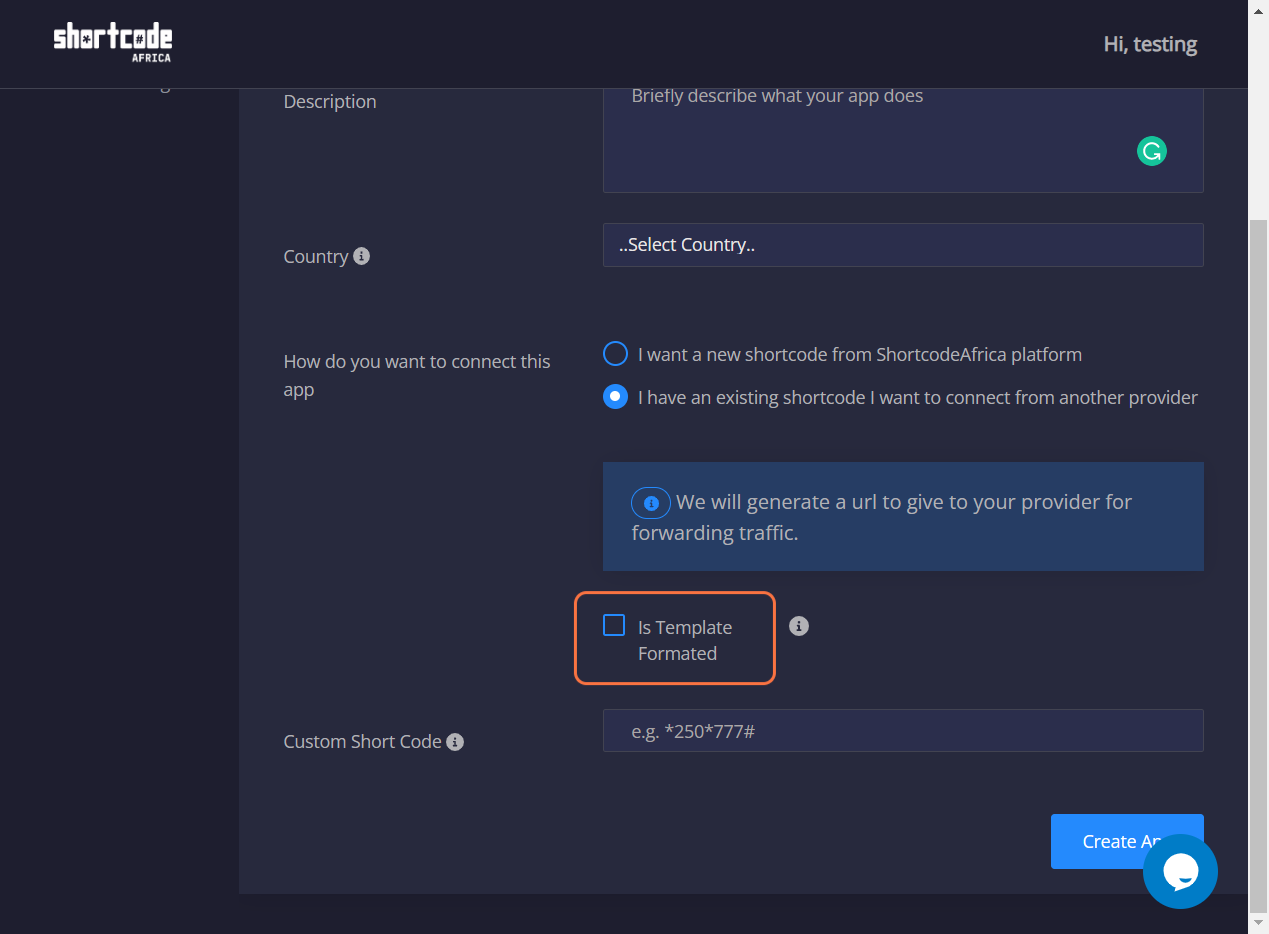
10. Click on Create App