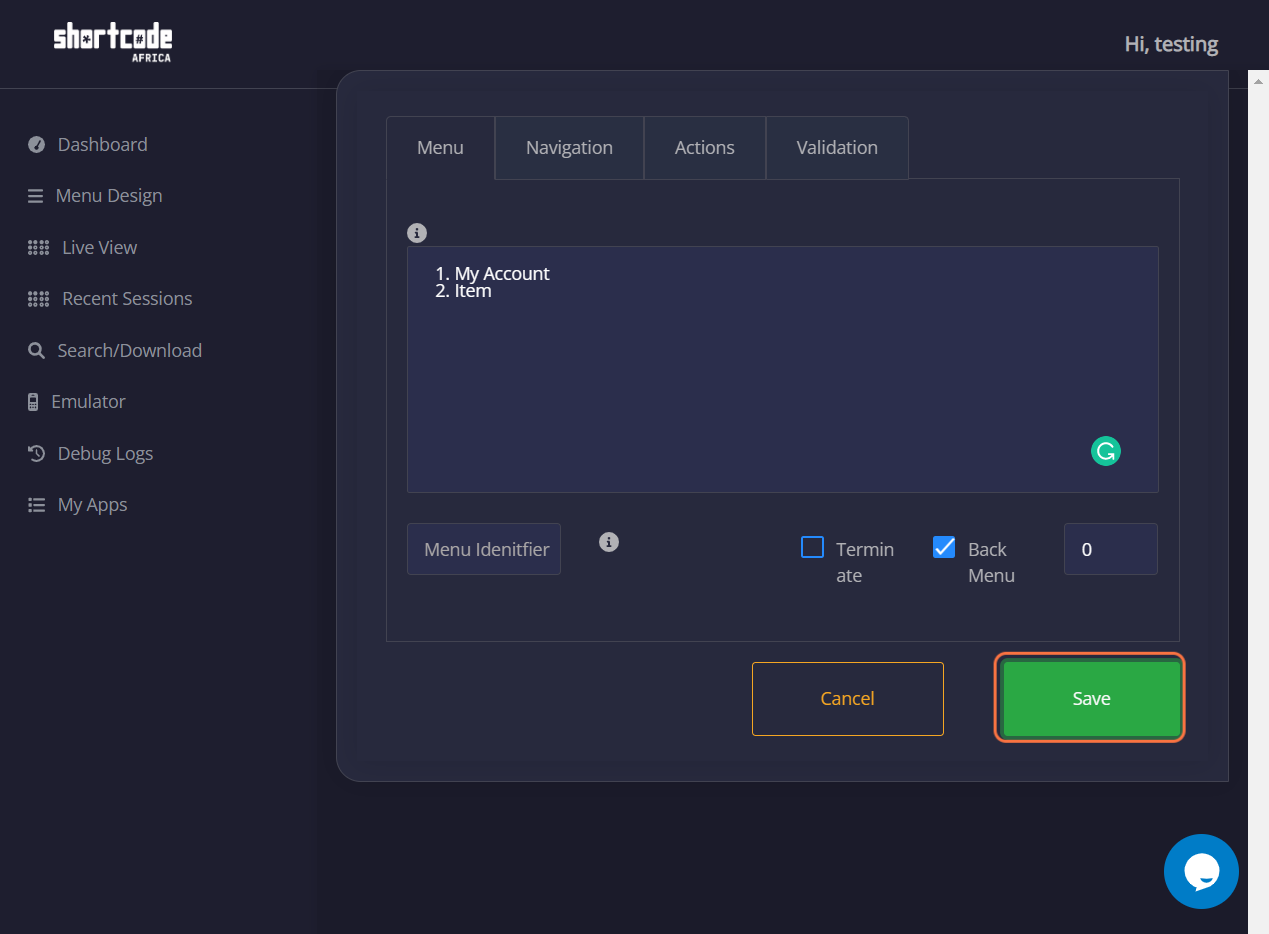Adding menus
March 11, 2023
1. login into your Account
2. Click on My Apps
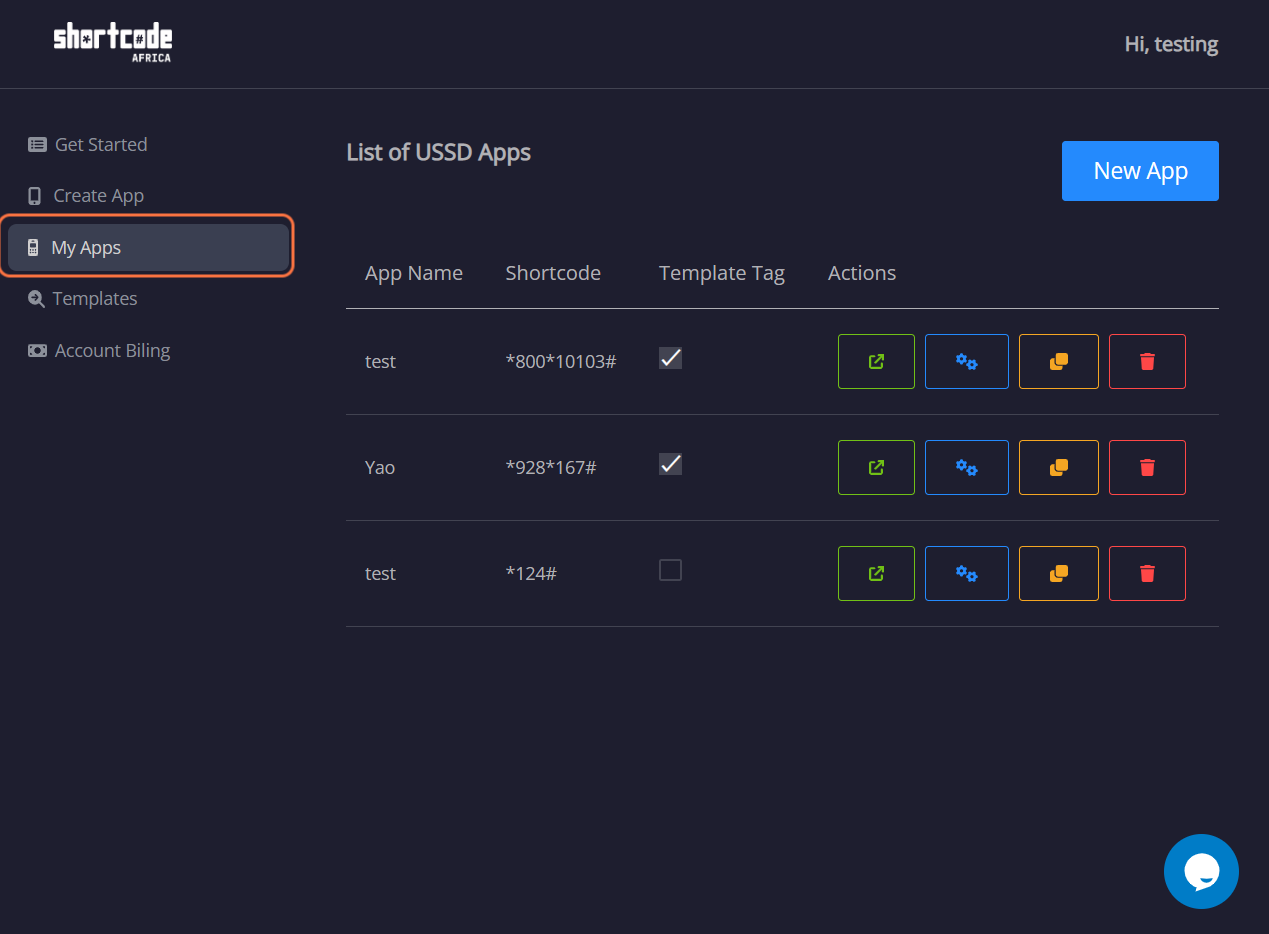
3. Click on Open Designer
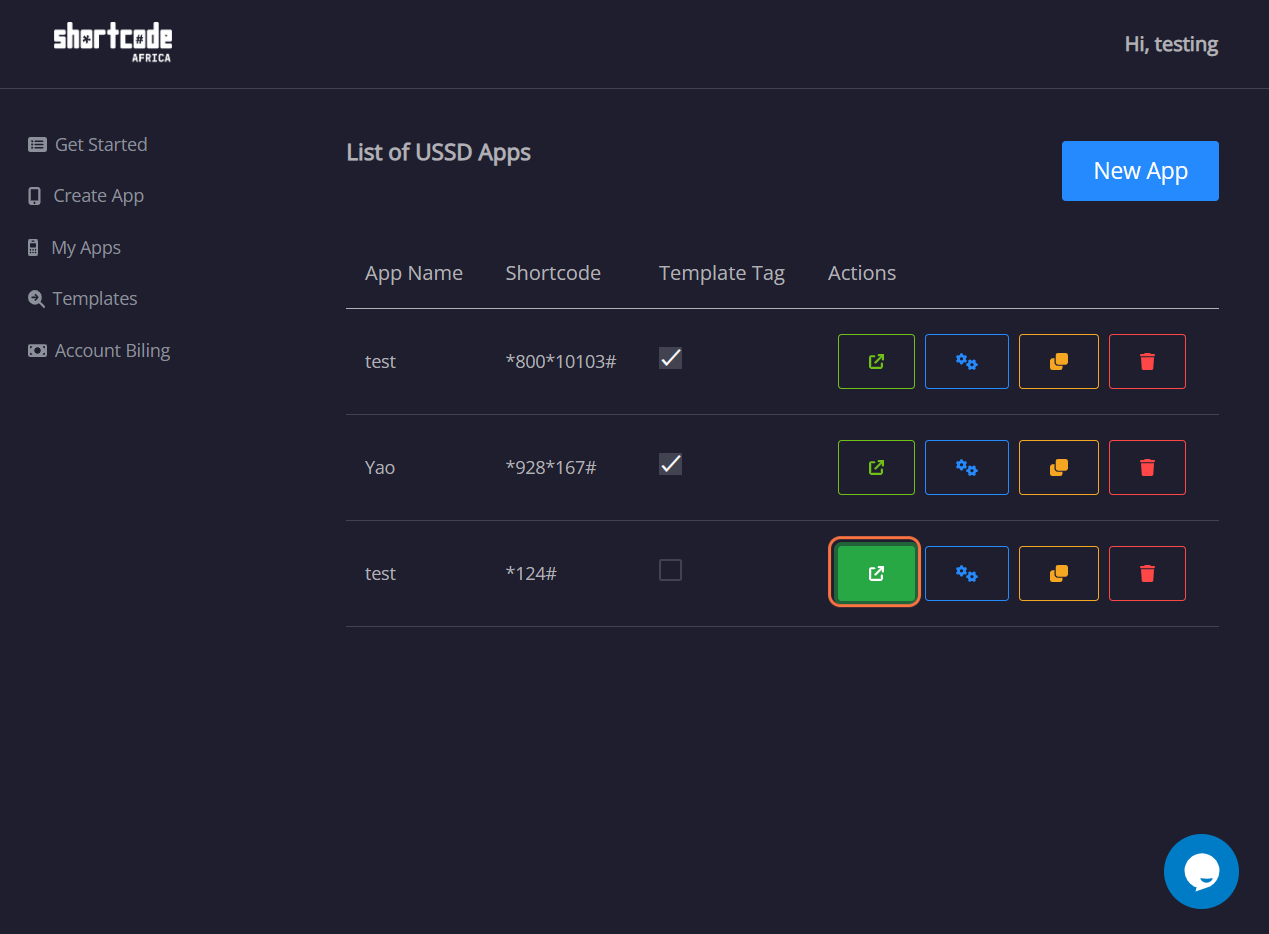
4. Click on blue icon with the + symbol
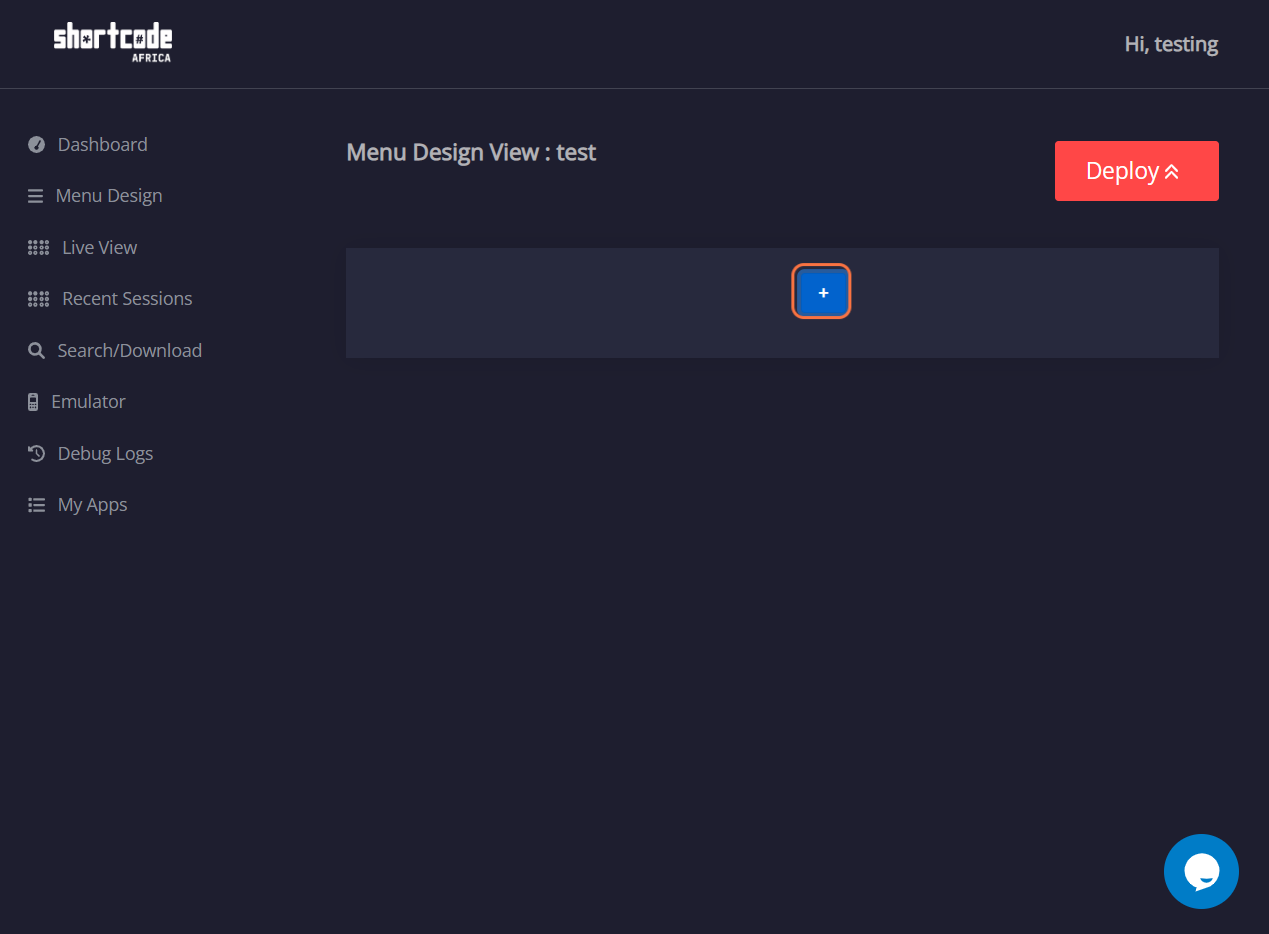
5. On the Menu Space provided
- Add your menu options. For example, Welcome to .... Please Reply with
- Register
- My Account
- Make inquiries
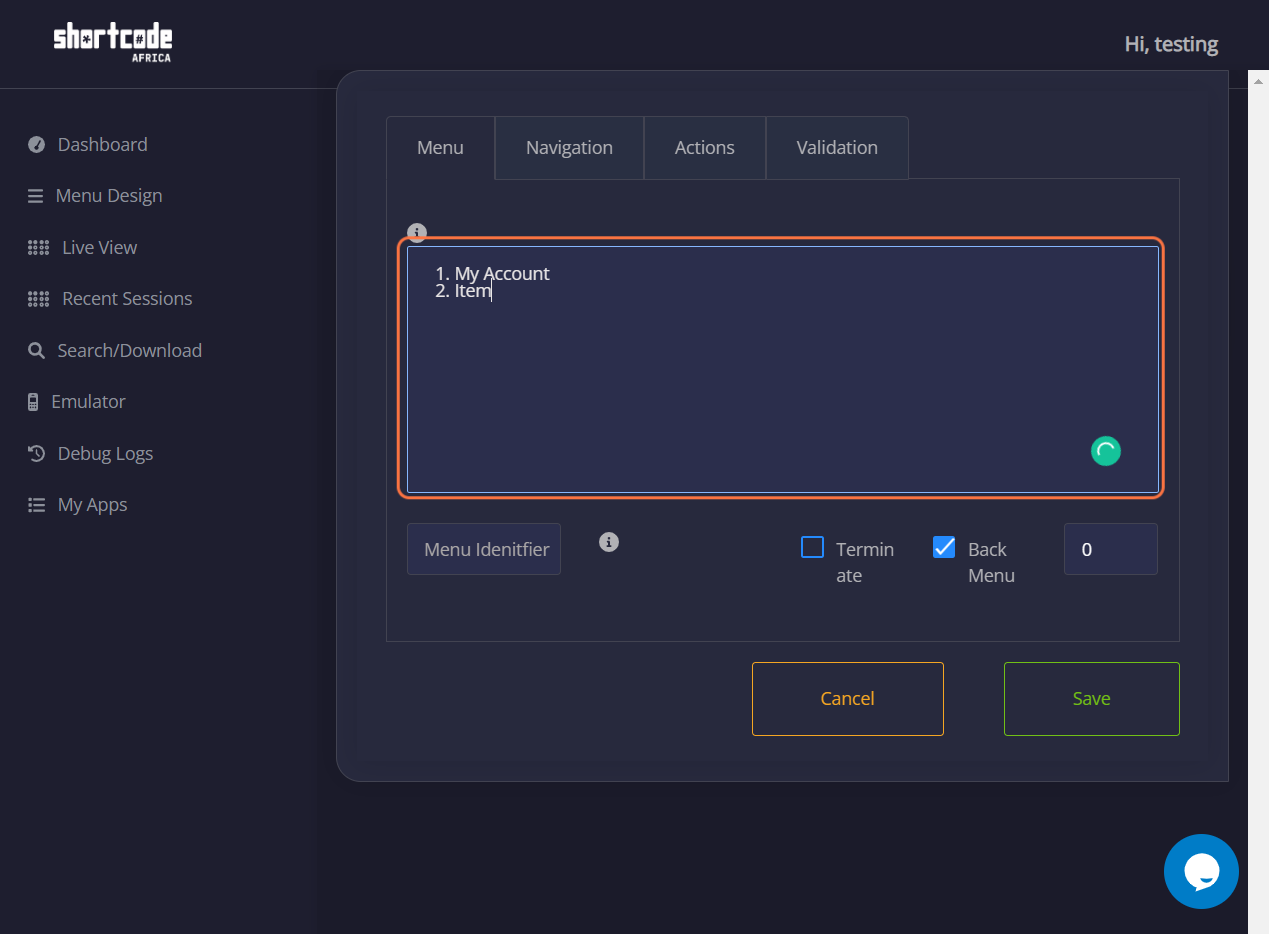
6. Click on "Save" after listing the list of Menu to be displayed.
- To save all